Tickets
As you know, volunteers are a crucial part of running our beloved event. However, a lot of our essential year-round roles are vacant, which is putting stress on exisiting teams. We’re all here because we love the community, but we desperately need extra time and energy to make the magic happen. Because of this, and to be fair to the hard working beings who are already giving their time, for Kiwiburn 2025 we’re tying ticket numbers to the number of year-round volunteer positions filled.
What this looks like:
- For Kiwiburn 2025 there will be 2450 tickets available in total.
- 2,000 tickets will be reserve tickets allocated to volunteers, theme camps and artists (still being determined)
- approximately 450 tickets will go in to the ticket lottery.
- By Kiwiburn 2026, we will have shifted to 100% volunteer tickets.
So ready to get volunteering?!? Check out our current volunteer opportunities now.
Get a Ticket
For 2025, there are 4 ways you can get a ticket allocated:
- Enter the Lottery – This randomly sorts everyone who applied for the ticket lottery allocation into the STEP queue. There are a set number of tickets released which are allocated to the STEP queue for the lucky ones at the beginning of the queue to purchase. If those tickets are not purchased or put up for resale, then they are offered to the next person in the STEP queue. If you missed the lottery sort, you can join the STEP queue and cross your fingers, or you can consider one of the reserve ticket allocation options.
- Reserve Tickets – Most tickets are reserved for those who fully participate in the event. Please note you cannot resell or reallocate these tickets. This must be done by a team lead. You can be eligible for a reserve ticket allocation if you:
-
- Volunteer (Recommended) – If you volunteer to help at the event or to be one of the wonderful team who give their time during the year to make kiwiburn happen, you will be allocated a reserve ticket which you can purchase.
- Belong to a theme camp – Theme camps bring the entertainment to the paddock so tickets are reserved for them.
- Receive an art grant – Art is at the very core of Kiwiburn so tickets are reserved for Art Grant teams.
-
Kiwiburn uses a lottery system for ticket distribution. This helps even the playing field in the race to get tickets to the event and ensure it is fairer for all. Here’s how it works:
STEP 1: Burner Profile
Create a new Burner Profile – or log into your existing one – via the Kiwiburn Portal. This will store your most basic data with minimal required fields. We’re talking preferred name, family name, Paddock name, email address and some questions about participation intentions. Your Burner Profile will carry forward year to year and the Portal will be your hub for things like art and theme camp forms.
In order to purchase a ticket, you will need to have completed the annual community survey using your Burner Profile, which you can do by following step 2.
STEP 2: Annual Community Survey
Every year you will complete an Annual Community Survey. This form is hosted in a separate system to our Kiwiburn Portal system. It is completely anonymised and unlinked to Burner Profiles.
Once the form is completed, you be able to enter the general sale lottery, register art, theme camps, and many other exciting Burn-related things.
STEP 3: Ticket Lottery Registration
Once you have completed the annual community survey, you will have the option to register for the next General Sale Lottery with the Portal. Lottery registrations will close on Saturday 23 November 2024 at 5PM NZT.
STEP 4: Release the tickets!!
On Sunday 24 November at 5pm NZT, the lottery will be drawn and tickets released. If you are at the front of the queue for the General Sale Lottery you will receive an email offering you up to 2 tickets to purchase immediately (don’t forget to check your junk!).
If you missed out – hang tight! There is always STEP – our Secure Ticket Exchanged Program. Unpurchased or resale tickets will be offered to the STEP queue as they come available. You can check your position in the STEP queue from the Kiwiburn ticketing app.
Initial lottery winners will have 7 days to complete their purchase, or it will be allocated to the next person in the queue. After this initial 1-week period, the time window for purchasing tickets will reduce to 24 hours.
For all tickets, both lottery, STEP, or reserve tickets, you need to complete the final purchase through the Kiwiburn ticketing app.
MORE INFO
- The 2025 ticket price is $250.00 (plus minor fees).
- Each profile can buy a maximum of two tickets unless you have already been allocated a ticket already via crew, Theme Camps or as an Artist.
- All ticket purchases are linked to your Kiwburn Burner profile.
- Any tickets that were not purchased in the first allocation will be put back into STEP and reallocated to the next people in the queue.
- If you missed out on a ticket in the first allocation, remain in the queue, as incompleted purchases or unwanted tickets come up you will move up the STEP queue.
- Please note; the name on your ticket MUST match the name on your ID.
- Additional information is now required from a legal perspective, such as contact number and date of birth.
- We send data back to the Kiwiburn database on who has purchased a ticket but leave the more ‘personal’ data that we require legally for event attendees on the ticketing system. This system is only accessible by Ticketing and the Treasurer.
Reserve Tickets
~80% of all Kiwiburn tickets are allocated to volunteers, art grant recipients and theme camps by team leads.
Our volunteers, artists and those who run theme camps are the lifeblood of Kiwiburn, as such, we recognise this by offering a large number of these most vital participants reserve tickets.
The reserve ticketing process is similar to regular ticket sales, here’s how it will work:
- Register your Burner Profile
As with general sale tickets, you will require a Burner Profile on the Kiwiburn Portal. - Complete the Annual Community Survey
As with general sale tickets, you will require completion of the Annual Community Survey. - BUY YOUR TICKET!!
You will receive email notification that you have been offered your one reserve ticket. Theme camp tickets are allocated by theme camp leads, art grant tickets by art grant leads, and volunteer tickets are allocated by team leads after accepting you as a volunteer. Follow the link in the email to complete your purchase via the Kiwiburn ticketing app.
If you have not received an email, and you are expecting a ticket allocation:
- Check your email spam/junk folder
- Log onto the Kiwiburn Ticketing portal, select Your Tickets to check allocation
- Contact your lead or art grant support person to find out what has happened.
MORE INFO:
- Please be aware that reserve tickets are not free tickets! EVERYONE buys a ticket!
- All ticket purchases are completed via the Kiwiburn ticketing app.
- Unfortunately, we cannot provide reserve tickets for ALL volunteers, artists and theme camp members. Reserve ticketing is tiered towards those that contribute more to making Kiwiburn happen.
- If your theme camp does get allocated reserve tickets, these will not cover every theme camp member.
Children 15 and under entering the event require a FREE child ticket
The process for securing tickets for children 15 and under is different to buying adult tickets; children do not need a profile and child tickets are free. Here’s how it works:
- Complete the purchase for your own ticket
- Go to the Kiwiburn ticketing app and select Your Tickets
- Add child tickets!
Important information on all children 18 and under
- Remember to download child tickets as well as your own. Gate will not hold onto your children until after the burn.Proof of child’s age will be required at the gate.
- The child’s age is based on the Opening Day, not when the ticket is purchased.
- An emergency contact who is in New Zealand but NOT at Kiwiburn must be provided when acquiring tickets for children aged 15 and under.
- Participants aged 16-18 years require full-price adult tickets.
- All children under 18 must be accompanied by, and remain the sole responsibility of a parent or guardian.
- All children 15 and under are required to be under an adult’s supervision at all times.
- Child tickets are not transferable. To cancel a child ticket, simply remove it from your ticket. Note this must be done before you can transfer or sell a ticket.
- Child tickets are not part of the ~2,000 tickets released, and can still be added after the event has sold out.
Sell a Ticket
What the heck is STEP?
STEP makes it easy to securely connect people looking to sell their tickets with those looking to buy.
- The Secure Ticket Exchange Program (STEP) is used to quickly distribute available tickets.
- Ticket holders are able to sell via STEP to the next person in the queue, or privately via the Kiwiburn ticketing app.
- Tickets can only be resold for face value or less. If Kiwiburn hears of anyone attempting to sell a ticket above face value, the ticket will be voided with no refund.
- If you would like to report someone attempting to sell their ticket above face value, please contact the ticketing team.
Selling your ticket(s) via STEP
If, for some unfathomable reason, you no longer need your ticket, you can offer to sell your ticket. Refunds however, are not guaranteed. See the Kiwiburn Refund Policy for more details.
- Add your ticket to the STEP queue
From the Kiwiburn ticketing app, select “sell ticket” from the actions menu then click the “Consent to ticket resale” button. This will place your ticket in the STEP queue and make it available for purchase. Make sure to remove any child tickets attached to your ticket before you do this. If you are trying to sell a reserve ticket, make sure to contact your Team Lead first. After giving consent to resell the ticket, the Team Lead will be able to reallocate the ticket. - Wait for someone to buy your ticket – this won’t take long!
Your tickets will be offered to the first person in the queue. If they do not accept within the current timeframe (48 hours or 24 hours), the tickets will then be offered to the next person in the queue (and so on, until they’re sold). - Receive your refund
If your ticket is sold, you will be refunded the face value of the ticket but not the booking fee.
MORE INFO:
- Putting your ticket back into the STEP queue is NOT reversible, once the STEP transfer occurs, the old ticket and barcode are cancelled and a new ticket is issued in the purchaser’s name.
- If you have a reserve ticket, make sure to contact your Theme Camp Lead, Volunteer Team Lead, or Art Grant Lead so they can prepare to reallocate your ticket.
- Putting your ticket back into the STEP queue is not a guaranteed way to sell the ticket. It relies on the next person in the STEP queue purchasing your ticket (which is very likely), but not guaranteed. Waiting until the last few days to put your ticket into STEP can mean the person it is offered to may not purchase it.
- STEP closes at 08:00 on Friday 17 January 2025.
Selling or gifting your ticket privately
If you were allocated a ticket through the lottery STEP queue,and want to gift it to someone else after purchase,
- Select the “Transfer ticket” option from the actions menu in the Kiwiburn ticketing app.
- Enter the Burner Profile email address.
- Press Transfer ticket and they will be notified by email of the transfer.
Note: You cannot transfer reserve tickets. Contact your Team Lead to reallocate your reserve ticket.
MORE INFO
- All adult ticket recipients MUST have a current Burner Profile.
- Private ticket transfers close 48 hours before the first day of the event. This is to allow enough time to run conduct checks that help keep our community safe.
- Tickets can only be resold for face value or less. If Kiwiburn hears of anyone attempting to sell a ticket above face value, the ticket will be voided with no refund.
- Be safe when exchanging money, we recommend only selling tickets privately to people you already know.
** Read further down the page for information on avoiding ticket scams. - Always transfer tickets through the ticketing app, NOT by editing the ticket information. The Ticket Transfer tool will generate a new ticket with a new barcode once it has been transferred, and make the original ticket invalid.
- Ticket transfers are NOT reversible.
More Ticketing Info
General Ticketing Info
- Debit card and credit card payments are accepted online, but not EFTPOS or direct deposits.
- By purchasing tickets you acknowledge you have read and agree to the Conditions of Entry.
- Everyone is required to show current and valid photo identification at the gate which matches the name on their ticket. Please use your legal name when buying a ticket.
** A valid photo ID is a current passport, current NZ drivers’ licence, or a current HANZ 18+ ID Card / Kiwi Access Card) - Once more for good luck… Photo ID must be shown at Gate and your legal name must match the name on the ticket, or you will be refused entry.
- You can show your ticket on your phone or bring a printout.
** Please note, there is very limited cellphone reception at Gate, so download or screenshot your tickets in advance (make sure the barcode is clearly visible). - Gate Crew will turn you back to find reception if you don’t have your ticket ready.
- There are no gate sales.
Ticket Scams
ALL Kiwiburn tickets are sold via the Kiwiburn ticketing app.
In the past, there have been reports of ticket scams emerging on Facebook, Eventbrite and other channels.
To minimise your risk when buying or selling tickets, we offer a Secure Ticket Exchange Program (STEP) making it easy to buy a ticket or sell a ticket once the event has sold out.
STEP was created to connect buyers with sellers while protecting all parties from scams.
We recommend only selling and buying tickets via private ticket transfer to people you know personally.
If you must buy or sell a ticket with someone you don’t know, outside of STEP (why are you doing that?) here are some tips:
- Please be careful if someone is buying or selling a ticket, or if someone responds to your post and contacts you via Facebook, get the buyer or seller to add you as a friend so you can check out their Facebook profile.
- Always transfer tickets through the Kiwiburn ticketing app, NOT by editing the ticket information. The Ticket Transfer tool will generate a new ticket with a new barcode once it has been transferred, and make the original ticket invalid. This process is irreversible so be careful when transferring a ticket to someone you don’t know.
- Make sure you see a copy of the ticket or a screenshot of the ticket transfer page before buying.
- Consider using Paypal as the form of payment for a layer of protection.
- Beware if the seller says things like “I’ve had chargeback issues in the past with Paypal and need the money in my bank.”
- Get their personal contact details and give them a call or try to meet up in person.
- Ask yourself: Why isn’t this person just buying/selling a ticket through STEP?
Ticket Revenue
What happens to the money you pay for your ticket?
Kiwiburn is a collective experience. Everyone contributes, everybody pays. This is the underlying principle for the budget. Your ticket money, which includes your annual membership of Kiwiburn Inc, goes into a pool, from which the expenses involved in running Kiwiburn Inc and putting on the event are paid. These expenses include:
- Council fees for use of land and permits.
- Safety equipment.
- Donation to a local nature reserve to help offset the greenhouse gas emissions from the festival.
- Provision of toilets to meet OSH regulations.
- Building and kitting out of infrastructure (Centre Camp, The Effigy, The Temple, Greeter Station, signage on the Paddock).
- Printing of tickets, posters, survival guides, miscellaneous information.
- Hiring of a professional emergency medical crew to meet WorkSafe standards for safety.
- Hiring of a professional security company to monitor the gate after-hours and the perimeter during the festival.
- Donations to the local fire brigade for their presence at the burns.
- This does not take into account all the work done for free (and incidental costs from their own pockets) by the volunteers. We hope that in years to come, Kiwiburn will be big enough to source our First Aid from within the community, but meanwhile in order to have the event we must hire professionals. These are the only people who get paid to be there, other than the Security team.
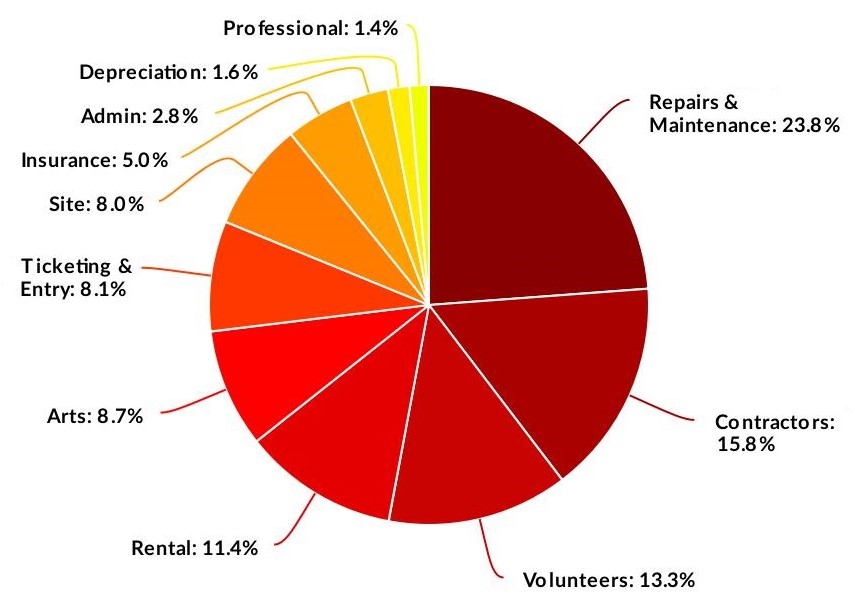 As you can see, Kiwiburn has a lot of expenses, and these are what your ticket pays for. In the event that ticket sales outweigh expenses and there is money left over after the festival, all surplus will be re-invested into next year’s festival.
As you can see, Kiwiburn has a lot of expenses, and these are what your ticket pays for. In the event that ticket sales outweigh expenses and there is money left over after the festival, all surplus will be re-invested into next year’s festival.
After the event if you are interested in seeing exactly where the money went, please visit the Afterburn section of the website for a complete summary of expenses and income, and how much will go back into next year’s festival.
Ticketing FAQs
Check these out for quick answers to the most common questions! If your quandary still isn’t answered, you can always contact the ticketing team, but please make sure you’ve read through all the info here first, because their inbox is always overflowing (mostly with questions that are answered here…)
How many tickets can I buy?
If you are allocated a ticket through the Lottery, you can purchase a maximum of two adult tickets. If you only bought one ticket, you are able to go back and buy one more on your account. If you are allocated a Reserve ticket, you will be offered one ticket to purchase.
How much is a ticket for my child?
Children aged 15 and under at the start of the festival will be admitted for free. They still require a free child’s ticket acquired in advance from the Kiwiburn ticketing app. Be prepared to show proof of age at Gate. As children 15 and under are admitted free of charge, they do not become automatic members of the Kiwiburn Incorporated Society.
Participants ages 16-18 require full-price tickets.
All children under 18 must be accompanied by, and remain the sole responsibility of, a parent or guardian.
If you plan to bring a child, please read more in the Kiwiburn survival guide.
Can I get a refund on my ticket?
Tickets are non-refundable. However, the Kiwiburn ticketing app with offer secure ticket tranfers. See above for details on how to sell or transfer a ticket.
Can I transfer my ticket to someone else?
Yes, you can transfer your ticket to someone else as long as they have a Burner Profile. Learn how to do this here.
Note that ticket transfers and name changes close 48 hours before the first day of the event. This is to allow enough time to run conduct checks that help keep our community safe.
Can I bring my friend/sibling under 18?
People under 18 must be accompanied by their parent or legal guardian. Exceptions will be considered on a case by case basis on written application from the parent or legal guardian to tickets@kiwiburn.com.
Are children's tickets transferable?
No. If your child is no longer coming to Kiwiburn, their ticket can be removed through the Kiwiburn ticketing app. There is are no fees associated with children's tickets.
Are you selling 1-day or 2-day passes?
Kiwiburn is an experiment in temporary community. Relationships are created, neighbours meet one another, and fun is had by all. This is not a spectator event. It is difficult for you to take a role in the community if you are on the Paddock for less than 24 hours. In order to experience the true essence of Kiwiburn, you will want to become part of the community. Therefore, there are no day passes sold, and no discounts given based on your length of stay. Of course, it is not necessary that you come for the entire event. You are welcome to stay for just a portion of the event.
Can I buy tickets at the gate?
No, there are no tickets available at the gate.
I am a member of the press - how can I get a complimentary ticket?
No complimentary tickets are available for anyone. We can arrange an hour or so guided visit for free if you contact us at media@kiwiburn.com before the event. Otherwise you will need to buy a ticket.
Why do we need a Burner Profile?
Everyone participating in Kiwiburn should know what the event is and what it’s not, so they’re as prepared as they can be. The Burner Profile form asks a few quick questions to make sure people understand what Kiwiburn is all about! It’s not a test and there are no wrong answers. There is also the Annual Community Survey which needs to be completed every year. This survery gives us helpful data on our community so we can continue delivering the best burn we can every year! The whole process should only take a few minutes.
Please don’t create a profile for someone other than yourself as you may be preventing them from being aware of very important information. Burner Profiles help reduce scalping of tickets as a ticket is directly linked to a profile.
If you sell your ticket, you’ll need to transfer the ticket online to the purchaser. The purchaser must also have a Burner Profile.
When you turn up at Gate your ticket MUST match your ID.
Does everyone need a Burner Profile?
Yes, every ticket holder (not just the ticket purchaser) will have to make a Burner Profile. You MUST have completed a Burner Profile and filling in the Annual Community Survey before seeking to purchase a ticket. Tickets will only be sold to people with who have met the aforementioned criteria.
The ticketing app will check that the email address entered for each ticket holder is linked to a Burner Profile, and that the Annual Community Survey has been completed. If you’re buying a ticket for someone else, make sure they have done these things and you have the email address they used for their Profile.
The one exception is children under 16, who will not need a Burner Profile and do not need to complete the survey.
I have previously completed a Burner Profile, do I need to again?
All participants will be required to review and update their Burner Profile before purchasing a ticket to Kiwiburn, this will include completing the Annual Community Survey, which must be done each year.
What is the Annual Community Survey?
Every year we will then conduct an Annual Community Survey (you will receive an automated email to remind you to do it). This form will be hosted in a separate system to our Kiwiburn Portal system and be completely anonymised and unlinked to the Burner Profile. This form will collect information about the demographics of our community and perspectives on big decisions such as the number of participants on Paddock, the number of days of the event, and even “What is Kiwiburn?”. This information will act as a guide to further community consultation and decision-making and allow for more informed decisions to be made across the organisation.
If you are not planning to come to the event, completing the Annual Community Survey will also ensure that your perspectives are still considered within decision-making processes – and you are still participating in determining the future of our community.
I missed the Lottery, how to I get in the STEP queue?
If you were too late for the Lottery, you can join the end of the STEP queue by following the steps to register for the Lottery. Once the Lottery has run, the Lottery menu option will change to STEP Queue.
Read this whole page and still need help?
- If you have issues with your Burner Profile contact the Kiwburn Portal team portal@kiwiburn.com
- If you have technical issues with online ticket purchases, please get in touch via the Kiwiburn ticketing app.
- If you have questions regarding tickets or ticket sales, please email Kiwiburn ticketing ticketing@kiwiburn.com
